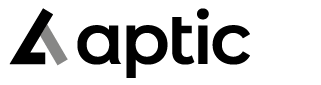FetchProducedReport
0 if everything went ok. If something went wrong
it will return a result code other than 0 and the result text will contain
information about error.Examples
ReportingClient client = new ReportingClient();
FetchProducedReportResult result = client.FetchProducedReport("BA7193BC-36C8-466C-83B1-A11C82D80824"); <soapenv:Envelope xmlns:soapenv="http://schemas.xmlsoap.org/soap/envelope/" xmlns:urn="urn:uuid:e657a351-ae8c-42c5-b083-ebe5dcda5c0b">
<soapenv:Header/>
<soapenv:Body>
<urn:FetchProducedReport>
<urn:ProducedReportGuid>BA7193BC-36C8-466C-83B1-A11C82D80824</urn:ProducedReportGuid>
</urn:FetchProducedReport>
</soapenv:Body>
</soapenv:Envelope>Input
-
request Mandatory
Request dataObjectFetchProducedReportFetchProducedReport class-
ProducedReportGuid
Produced report GUID value.string
-
Output
0 with produced report details if call was successful, otherwise read result text for error information.
Error codes:
- 1 : error message from ARC server.
FetchProducedReportResponse
-
FetchProducedReportResult
Result of FetchProducedReportObjectFetchProducedReportResultThe result of fetching produced report.-
Extension
Report file extensionstring -
FileContent
Report file content.string -
FileDescription
Report file description.string -
Result
The result of the request. Indicating success or error.ObjectResultTypeCommon result type.-
ResultCode Mandatory
The result code0means ok, anything else usually indicates a warning or an error. Look at accompanying result text for more details on result.int -
ResultText Mandatory
Text information of the result. Usually contains a warning or error message when result code is indicating other than success.string
-
-
GenerateReport
0 if everything went ok. If something went wrong
it will return a result code other than 0 and the result text will contain
information about error.Examples
ReportingClient client = new ReportingClient();
try
{
GenerateReportResult result = client.GenerateReport(
new GenerateReportRequest()
{
Arguments = new[]
{
new ReportArgumentValue
{
Name = "creditorid",
Value = "5860"
},
new ReportArgumentValue
{
Name = "subclients",
Value = "1"
},
new ReportArgumentValue
{
Name = "reportfordate",
Value = "2018-09-28"
}
},
ReportName = "stdrpt_100002_q_customer_list",
ReportType = ReportType.Data
});
);
if (result.Result.ResultCode != 0)
{
throw new Exception(result.Result.ResultText ?? "Unknown error");
}
}
catch(Exception e)
{
throw new Exception("Failed to generate report.", e);
} <soapenv:Envelope xmlns:soapenv="http://schemas.xmlsoap.org/soap/envelope/" xmlns:urn="urn:uuid:e657a351-ae8c-42c5-b083-ebe5dcda5c0b">
<soapenv:Header/>
<soapenv:Body>
<urn:GenerateReport>
<urn:ReportRequest>
<urn:Arguments>
<urn:ReportArgumentValue>
<urn:Name>creditorid</urn:Name>
<urn:Value>5860</urn:Value>
</urn:ReportArgumentValue>
<urn:ReportArgumentValue>
<urn:Name>subclients</urn:Name>
<urn:Value>1</urn:Value>
</urn:ReportArgumentValue>
<urn:ReportArgumentValue>
<urn:Name>reportfordate</urn:Name>
<urn:Value>2018-09-28</urn:Value>
</urn:ReportArgumentValue>
</urn:Arguments>
<urn:ReportName>stdrpt_100002_q_customer_list</urn:ReportName>
<urn:ReportType>Data</urn:ReportType>
</urn:ReportRequest>
</urn:GenerateReport>
</soapenv:Body>
</soapenv:Envelope>Input
-
request Mandatory
Request dataObjectGenerateReportGenerateReport class-
ReportRequest
List of report arguments and parameters required for report generating.
ReportName, ReportType and three arguments () are required for this request.ObjectGenerateReportRequestGenerate report request type.-
Arguments
List of additional report arguments.ArrayObjectReportArgumentValueReport argument value type.-
Name
Argument name.string -
Value
Argument vale.string
-
-
Offset
Report offset parameter.int -
ReportName
Report name.string -
ReportType
Report type parameter.EnumReportTypeReport type.-
AllAll reports type. -
DataData report type. -
PDFPDF report type. -
XLSXLS report type.
-
-
StoreReport
Store report bool trigger. Affects only PDF report.bool
-
-
Output
0 if call was successful, otherwise read result text for error information.
Error codes:
- 1 : error message from ARC server.
GenerateReportResponse
-
GenerateReportResult
Result of GenerateReportObjectGenerateReportResultThe result of the generate report request.-
DataRows
List of report result data rows.ArrayObjectReportResultsReport results information.-
Rows
List of report result data rows.ArrayObjectReportResultDataReport result data information.-
Value
Report result value.string
-
-
-
FooterRows
List of report result footer rows.ArrayObjectReportResultsReport results information.-
Rows
List of report result data rows.ArrayObjectReportResultDataReport result data information.-
Value
Report result value.string
-
-
-
Headers
List of report headers.ArrayObjectReportResultHeaderReport result header information.-
Format
Report result header format.string -
Name
Report result header name.string -
Title
Report result header title .string
-
-
ProducedReportGuid
Produced report GUID string.string -
ReportFileContents
BASE64 encoded string with file contents.string -
ReportType
Report type information.EnumReportTypeReport type.-
AllAll reports type. -
DataData report type. -
PDFPDF report type. -
XLSXLS report type.
-
-
Result
The result of the request. Indicating success or error.ObjectResultTypeCommon result type.-
ResultCode Mandatory
The result code0means ok, anything else usually indicates a warning or an error. Look at accompanying result text for more details on result.int -
ResultText Mandatory
Text information of the result. Usually contains a warning or error message when result code is indicating other than success.string
-
-
GetChartData
0 if everything went ok. If something went wrong
it will return a result code other than 0 and the result text will contain
information about error.Examples
ReportingClient client = new ReportingClient();
try
{
GetChartDataResult result = client.GetChartData("stat_bar_newaccountsbymonth");
if (result.Result.ResultCode != 0)
{
throw new Exception(result.Result.ResultText ?? "Unknown error");
}
}
catch(Exception e)
{
throw new Exception("Failed to get chart data", e);
} <soapenv:Envelope xmlns:soapenv="http://schemas.xmlsoap.org/soap/envelope/" xmlns:urn="urn:uuid:e657a351-ae8c-42c5-b083-ebe5dcda5c0b">
<soapenv:Header/>
<soapenv:Body>
<urn:GetChartData>
<urn:ChartName>stat_bar_newaccountsbymonth</urn:ChartName>
</urn:GetChartData>
</soapenv:Body>
</soapenv:Envelope>Input
-
request Mandatory
Request dataObjectGetChartDataGetChartData class-
ChartName
Specified chart name to receive chart data.string
-
Output
0 if call was successful, otherwise read result text for error information.
Error codes:
- 1 : error message from ARC server.
GetChartDataResponse
-
GetChartDataResult
Result of GetChartDataObjectGetChartDataResultThe result of the get chart data request.-
BarChartSeries
Bar chart or stacked bar chart data array.ArrayObjectBarChartDataBar chart data type.-
Category
Category name.string -
Data
Bar data array.ArrayObjectBarDataBar data type.-
Value
Bar data value.decimal
-
-
-
ChartType
Chart type.EnumChartTypeChart type information.-
DonutChartDonut chart type. -
BarChartBar chart type. -
PieChartPie chart type. -
LineChartLine chart type. -
StackedBarChartStacked bar chart type.
-
-
DonutChartSeries
Donut chart data array.ArrayObjectDonutChartDataChart legend posiion information.-
Category
Chart legend posiion information.string -
Value
Chart legend posiion information.decimal
-
-
HorizontalAlignment
Horizontal alignment bool flag.bool -
LegendPosition
Chart legend posiion information.EnumChartLegendPositionChart legent position type.-
TopChart legent position top. -
BottomChart legent position bottom. -
LeftChart legent position left. -
RightChart legent position right.
-
-
LineChartSeries
Line chart data array.ArrayObjectLineChartDataLine chart data type.-
Category
Line category name.string -
Data
Line data array.ArrayObjectLineDataLine data type.-
Category
Line category name.string -
Value
Line value.decimal
-
-
-
PieChartSeries
Pie chart data array.ArrayObjectPieChartDataPie chart data type.-
Category
Pie item category.string -
Value
Pie item value.decimal
-
-
Result
The result of the request. Indicating success or error.ObjectResultTypeCommon result type.-
ResultCode Mandatory
The result code0means ok, anything else usually indicates a warning or an error. Look at accompanying result text for more details on result.int -
ResultText Mandatory
Text information of the result. Usually contains a warning or error message when result code is indicating other than success.string
-
-
ShowLegend
Show legend bool flag.bool -
ShowTitle
Show title bool flag.bool -
ShowTooltip
Show tooltip bool flag.bool -
TitlePosition
Chart title posiion information.EnumChartTitlePositionChart title position type.-
TopChart title position top. -
BottomChart title position bottom.
-
-
TooltipTemplate
Tooltip template string.string
-
GetChartList
0 if everything went ok. If something went wrong
it will return a result code other than 0 and the result text will contain
information about error.Examples
ReportingClient client = new ReportingClient();
try
{
GetChartListResult result = client.GetChartList( new string[] { "stat_bar_newaccountsbymonth" });
if (result.Result.ResultCode != 0)
{
throw new Exception(result.Result.ResultText ?? "Unknown error");
}
}
catch(Exception e)
{
throw new Exception("Failed to get chart list", e);
} <soapenv:Envelope xmlns:soapenv="http://schemas.xmlsoap.org/soap/envelope/" xmlns:urn="urn:uuid:e657a351-ae8c-42c5-b083-ebe5dcda5c0b" xmlns:arr="http://schemas.microsoft.com/2003/10/Serialization/Arrays">
<soapenv:Header/>
<soapenv:Body>
<urn:GetChartList>
<!--Optional:-->
<urn:filter>
<!--Zero or more repetitions:-->
<arr:string>stat_pie_extrenalaccounts</arr:string>
</urn:filter>
</urn:GetChartList>
</soapenv:Body>
</soapenv:Envelope>Input
-
request Mandatory
Request dataObjectGetChartListGetChartList class-
filter
Optional list of filtering strings, for example list of chart names.Arraystring
-
Output
0 if call was successful, otherwise read result text for error information.
Error codes:
- 1 : error message from ARC server.
GetChartListResponse
-
GetChartListResult
Result of GetChartListObjectGetChartListResultThe result of the get chart list request.-
Charts
List with charts details.ArrayObjectChartInformationChart information.-
BlockWidth
Chart block width.int -
ChartType
Chart type information.EnumChartTypeChart type information.-
DonutChartDonut chart type. -
BarChartBar chart type. -
PieChartPie chart type. -
LineChartLine chart type. -
StackedBarChartStacked bar chart type.
-
-
ForegroundColor
Chart foreground color.string -
LocalizedDescription
Chart localized description string.string -
Name
Chart name.string
-
-
Result
The result of the request. Indicating success or error.ObjectResultTypeCommon result type.-
ResultCode Mandatory
The result code0means ok, anything else usually indicates a warning or an error. Look at accompanying result text for more details on result.int -
ResultText Mandatory
Text information of the result. Usually contains a warning or error message when result code is indicating other than success.string
-
-
GetReportArguments
0 if everything went ok. If something went wrong
it will return a result code other than 0 and the result text will contain information about error.Examples
ReportingClient client = new ReportingClient();
GetReportArgumentsResult result = client.GetReportArguments("stdrpt_000016_q_activitylog"); <soapenv:Envelope xmlns:soapenv="http://schemas.xmlsoap.org/soap/envelope/" xmlns:urn="urn:uuid:e657a351-ae8c-42c5-b083-ebe5dcda5c0b">
<soapenv:Header/>
<soapenv:Body>
<urn:GetReportArguments>
<urn:Name>stdrpt_000016_q_activitylog</urn:Name>
</urn:GetReportArguments>
</soapenv:Body>
</soapenv:Envelope>Input
-
request Mandatory
Request dataObjectGetReportArgumentsGetReportArguments-
Name
Name of report file without extension from reports definition folder.string
-
Output
0 if call was successful, otherwise read result text for error information.
Error codes:
- 1 : error message from ARC server.
GetReportArgumentsResponse
-
GetReportArgumentsResult
Result of GetReportArgumentsObjectGetReportArgumentsResultThe result of get report arguments request.-
Arguments
List of report arguments.ArrayObjectReportArgumentReport argument information.-
DefaultValue
Report argument default value.string -
Enabled
Report argument enabled flag.bool -
FieldType
Report argument field type.EnumArgumentFieldTypeReport argument field type.-
StringReport argument string field type. -
IntReport argument integer field type. -
DateReport argument date field type. -
MoneyReport argument money field type. -
BoolReport argument boolean field type.
-
-
LocalizedLabel
Report argument localized label.string -
Lookup
Report argument lookup string.string -
MaxLength
Report argument max lenght.int -
Name
Report argument name.string -
Required
Report argument required flag.bool -
Selectable
Report argument selectable flag.bool
-
-
LocalizedName
Report localized name.string -
Result
The result of the request. Indicating success or error.ObjectResultTypeCommon result type.-
ResultCode Mandatory
The result code0means ok, anything else usually indicates a warning or an error. Look at accompanying result text for more details on result.int -
ResultText Mandatory
Text information of the result. Usually contains a warning or error message when result code is indicating other than success.string
-
-
GetReportList
0 if everything went ok. If something went wrong
it will return a result code other than 0 and the result text will contain
information about error.Examples
ReportingClient client = new ReportingClient();
GetReportListResult result = client.GetReportList(ReportType.PDF); <soapenv:Envelope xmlns:soapenv="http://schemas.xmlsoap.org/soap/envelope/" xmlns:urn="urn:uuid:e657a351-ae8c-42c5-b083-ebe5dcda5c0b">
<soapenv:Header/>
<soapenv:Body>
<urn:GetReportList>
<urn:ReportType>PDF</urn:ReportType>
</urn:GetReportList>
</soapenv:Body>
</soapenv:Envelope>Input
-
request Mandatory
Request dataObjectGetReportListGetReportList-
ReportType
Report type parameter.EnumReportTypeReport type.-
AllAll reports type. -
DataData report type. -
PDFPDF report type. -
XLSXLS report type.
-
-
Output
Error codes:
- 1 : error message from ARC server.
GetReportListResponse
-
GetReportListResult
Result of GetReportListObjectGetReportListResultThe result of the GetReportListResult request.-
Reports
Array of reports returned by request.ArrayObjectReportInformationReport information type.-
Description
Report description string.string -
Group
Report group string.string -
Name
Report name string.string -
ReportType
Report type.EnumReportTypeReport type.-
AllAll reports type. -
DataData report type. -
PDFPDF report type. -
XLSXLS report type.
-
-
System
Report system string.string
-
-
Result
The result of the request. Indicating success or error.ObjectResultTypeCommon result type.-
ResultCode Mandatory
The result code0means ok, anything else usually indicates a warning or an error. Look at accompanying result text for more details on result.int -
ResultText Mandatory
Text information of the result. Usually contains a warning or error message when result code is indicating other than success.string
-
-
ListProducedReports
0 if everything went ok. If something went wrong
it will return a result code other than 0 and the result text will contain
information about error.Examples
ReportingClient client = new ReportingClient();
ListProducedReportsResult result = client.ListProducedReports(new ListProducedReportsFilter(), null, null); <soapenv:Envelope xmlns:soapenv="http://schemas.xmlsoap.org/soap/envelope/" xmlns:urn="urn:uuid:e657a351-ae8c-42c5-b083-ebe5dcda5c0b">
<soapenv:Header/>
<soapenv:Body>
<urn:ListProducedReports>
<urn:Filter>
<urn:ProductionDateFrom>2018-09-14</urn:ProductionDateFrom>
<urn:ProductionDateTo>2018-09-19</urn:ProductionDateTo>
</urn:Filter>
<urn:Offset>0</urn:Offset>
<urn:Order>LastOpenedAt</urn:Order>
</urn:ListProducedReports>
</soapenv:Body>
</soapenv:Envelope>Input
-
request Mandatory
Request dataObjectListProducedReportsListProducedReports-
Filter
Information used to filter produced reports.ObjectListProducedReportsFilterList produced reports filter type.-
AccountingDateFrom
Filter reports by specified accountion from date.DateTime -
AccountingDateTo
Filter reports by specified accountion to date.DateTime -
ClientReferenceNumber
Filtering trigger by client reference number.string -
Description
Filter reports by specified description.string -
Hidden
Filter reports by hidden flag.EnumYesNoAllFiltering trigger type. Applied to filter report properties by enabled, disabled or include both states.-
NoNo value. -
YesYes value. -
AllAll value.
-
-
JournalNoFrom
Filter reports by journal number from specified value.string -
JournalNoTo
Filter reports by journal number to specified value.string -
OpenedErlier
Filter reports by opened earlier flag.EnumYesNoAllFiltering trigger type. Applied to filter report properties by enabled, disabled or include both states.-
NoNo value. -
YesYes value. -
AllAll value.
-
-
ProducedReportType
Filtering trigger by produced report type.EnumProducedReportTypeProduced report identification type.-
UnknownUnknown report type. -
LedgerJournalLedger journal report type. -
AccountingJournalAccounting journal report type. -
InvoiceJournalInvoice journal report type. -
PaymentJournalPayment journal report type. -
TrustAccountingTrust accounting report type. -
CreditorAccountDeductionCreditor account deduction report type. -
PurchaseJournalPurchase journal report type. -
RegressJournalRegress journal report type. -
InvoicePledgeInvoice pledge report type. -
CreditorReportCreditor report type. -
RexExportRex export report type. -
FactoringAccountFactoring account report type. -
OtherOther report type. -
TaskPackageQueueReceiptTask package queue receipt report type. -
CreditorAccountDeductionSummaryCreditor account deduction summary report type.
-
-
ProductionDateFrom
Filer repords by specified production from date.DateTime -
ProductionDateTo
Filer repords by specified production to date.DateTime -
Purged
Purged reports filtering trigger.EnumYesNoAllFiltering trigger type. Applied to filter report properties by enabled, disabled or include both states.-
NoNo value. -
YesYes value. -
AllAll value.
-
-
WithoutReferences
Reports wIthout reference filtering trigger.EnumYesNoAllFiltering trigger type. Applied to filter report properties by enabled, disabled or include both states.-
NoNo value. -
YesYes value. -
AllAll value.
-
-
-
Offset
Optionally apply offset in reports count for result list.int -
Order
Optionally sort list of produced reports according psecified value.EnumProducedReportSortOrderProduced report sorting order type.-
DefaultDefault sorting order. -
AccountingDateSort by accounting date. -
LastOpenedAtSort by last opened date. -
ClientJournalNoSort by client journal number. -
ClientSort by client. -
NameSort by name. -
ProducedAtSort by produced at date. -
ProducedReportTypeSort by report type.
-
-
Output
0 if call was successful, otherwise read result text for error information.
Error codes:
- 1 : error message from ARC server.
ListProducedReportsResponse
-
ListProducedReportsResult
Result of ListProducedReportsObjectListProducedReportsResultThe result of the ListProducedReports request.-
Offset
Indicating offset of returned list of reports.int -
Reports
List of produced reports filtered according to request parameters.ArrayObjectProducedReportProduced report type.-
AccountingDate
Accounting date.DateTime -
ClientReferenceName
Client reference name.string -
Description
Report description.string -
Extension
Report file Extensionstring -
LastOpenedAt
Last opened at date.DateTime -
ProducedAt
Produced at date.DateTime -
ProducedReportGuid
Produced report unique identificator.string -
ProducedReportType
Produced report type.EnumProducedReportTypeProduced report identification type.-
UnknownUnknown report type. -
LedgerJournalLedger journal report type. -
AccountingJournalAccounting journal report type. -
InvoiceJournalInvoice journal report type. -
PaymentJournalPayment journal report type. -
TrustAccountingTrust accounting report type. -
CreditorAccountDeductionCreditor account deduction report type. -
PurchaseJournalPurchase journal report type. -
RegressJournalRegress journal report type. -
InvoicePledgeInvoice pledge report type. -
CreditorReportCreditor report type. -
RexExportRex export report type. -
FactoringAccountFactoring account report type. -
OtherOther report type. -
TaskPackageQueueReceiptTask package queue receipt report type. -
CreditorAccountDeductionSummaryCreditor account deduction summary report type.
-
-
-
Result
The result of the request. Indicating success or error.ObjectResultTypeCommon result type.-
ResultCode Mandatory
The result code0means ok, anything else usually indicates a warning or an error. Look at accompanying result text for more details on result.int -
ResultText Mandatory
Text information of the result. Usually contains a warning or error message when result code is indicating other than success.string
-
-
Total
Indicating total count of reports.int
-
Ping
0 if everything went ok. If something went wrong
it will return a result code other than 0 and the result text will contain
information about error. However if service is unreachable, e.g. not started, the
service will not respond at all.Examples
ReportingClient client = new ReportingClient();
try
{
GeneralResult result = client.Ping();
if (result.Result.ResultCode != 0)
{
throw new Exception(result.Result.ResultText ?? "Unknown error");
}
}
catch(Exception e)
{
throw new Exception("Failed to ping reporting service.", e);
}<soapenv:Envelope xmlns:soapenv="http://schemas.xmlsoap.org/soap/envelope/" xmlns:urn="urn:uuid:e657a351-ae8c-42c5-b083-ebe5dcda5c0b">
<soapenv:Header/>
<soapenv:Body>
<urn:Ping/>
</soapenv:Body>
</soapenv:Envelope>Input
-
request Mandatory
Request dataObjectPingPing
Output
0 if ping was successful, otherwise read result text for error information.
GeneralResultResponse
-
GeneralResult
Result of GeneralResultObjectGeneralResultA general result containing a result with result code and result text.-
Result
The result of the request.ObjectResultTypeCommon result type.-
ResultCode Mandatory
The result code0means ok, anything else usually indicates a warning or an error. Look at accompanying result text for more details on result.int -
ResultText Mandatory
Text information of the result. Usually contains a warning or error message when result code is indicating other than success.string
-
-